Cooking with Gas [alpha demo]
A downloadable demo for Windows, macOS, and Linux
A single player experience where you try to complete as many orders as you can in a kitchen that only you are to blame for. After finishing the short tutorial you'll be able to design your own kitchen and then do your best to cook and deliver food orders before they expire.
Controls are included in the game; you can use WASD, arrow keys, or an xbox 360 controller.
This is based off a pre-alpha I teased 2 months ago. Changes since then:
- Actual graphics, UI, particles, and sounds
- More ingredients, recipes, and final foods
- Lots of QoL and bug fixes
- Redone tutorial
- Added a back room for designing the kitchen
- Better interaction and activity systems
Known bugs:
- Highlight effect bleeds through UI
- Cooking time on dishes isn't saved when moved
Probable future updates/mechanics:
- A front of house that you can design and take orders from
- Kitchen and front of house decorating, customization (looks/music)
- Saving dish timers when moving them
- Some sort of backroom/inventory system, for managing ingredients between your food crates
- Menu design, where you can choose what you want your restaurant/cafe/bakery/whatever serves
- More food and drinks, more appliances
- Progression system, where you earn money and can spend it on more furniture, appliances, ingredients, and more recipes
- Limiting the amount of food allowed per dish
Any ideas, bug reports, or suggested improvements are welcome. If anything felt bad or kept slowing you down let me know! I'd love to make the game as smooth and intuitive as possible.
| Status | In development |
| Platforms | Windows, macOS, Linux |
| Rating | Rated 3.0 out of 5 stars (1 total ratings) |
| Author | comfyfox |
| Genre | Simulation, Puzzle |
| Tags | Cute, Funny, Low-poly, Management, Singleplayer, Top-Down, Unity |
Download
Install instructions
Download for your OS, extract somewhere, run the game :)
For use with a keyboard (WASD or full length Arrow Keys) or the xbox 360 controller
Development log
- Cooking with Gas 0.11!Nov 13, 2020



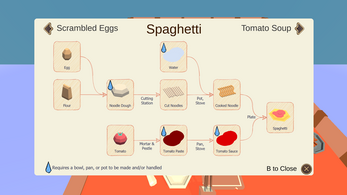
Comments
Log in with itch.io to leave a comment.
This has a lot of potential!
I like the style, the complexity of the dishes, the direction (you mentioned a menu system), ... It is almost everything I'm looking for in a cooking game.
As for improvements, for me (on linux) the timer is way too tight for how complex the dishes (and controls) are. Either I would like an easy mode with a more forgiving timer or a practice mode with a timer that counts up (and holds your record).
Also, the context specific controls could be a bit better. Swapping is sometimes a bit awkward. For example, when you have a sheet on a counter and a bowl of dough in your hands, it would be nice to be able to simply press twice to first move the bowl to the sheet and then swap the bowl with the sheet and the bread.
Similar for ingredients from the box that you need to pick up with a bowl. I think it is more intuitive to pick up the ingredient and put it in a bowl or pan instead of the other way around. We could assume that it comes in a disposable bottle. Otherwise you could separate these items and put the ingredients without bowl in the box and the ingredients with bowl in a dispenser.
Finally, it would be nice to be able to change controls. For example, I would replace j/l by either q/e or the scroll wheel.
(I know the latest activity was a while back but I wanted to share my thoughts anyway.)
Hi, and thanks for this game!
As a first feedback on the latest published version (v0.11 - Linux), I'd like to suggest the following implementations:
- the ability to select the element(s) type to pick up when more types are placed on a table at the same time;
- the ability to select the element(s) type to place on a table when more types are helded in your hands at the same time;
- the ability to pick up the food (when realistically possible) that have been placed on a plate/dish/pad or put in a pot or bowl (without this feature, is not possible to "separate" a plate/bowl etc... from a cooked ingredient, to be saved for other uses, without using the trashcan and so wasting a still usefull food);
- allow stacking more element of the same type on the same table;
- add a shortcut to put away all "raw" food in a food crate and all the dishes in the dishes storage that you are helding in your hands (also the same shortcut could be used to pick up all elements from a table at once);
- the element type preview list that shows up next to a crate or a table could also visualize more than 3 elements at the same time when there are many element types available to pick up/put away;
- In kitchen layout design mode, it should be possible to change the type of an already placed asset in 3 steps, instead of going through 4 steps ( select the already placed asset type to remove -> remove the asset -> select a different asset type -> place the new asset in the same position) avoiding the "remove the asset" step.
As a [Bug Report] instead:
- after the initial tutorial, when kitchen is still closed and at least a crate and table has been placed, by piking up whichever element from a crate and putting it on a table before opening the kitchen, if you then enter kitchen-layout-desing mode, all of those elements appear still placed on the tables and, after exiting this game-mode, from now on the spacebar-key starts acting as a shortcut to enter kitchen-layout-desing mode directly so that game becomes unplayble;
- the spacebar key functionality changes also in other ways unpredictably during the game (the previous spacebar key bug is the only one I was able to reproduce);
- food crates don't contain any oil bottle, that is required in one of the cooking recipes (Hasbrowns);
- take a look at the office door animations because walking through that door some times it rotates along the horizontal upper border of the door frame instead of rotate along the lateral vertical ones;
- audio settings are resetted at the end of the intro. tutorial (both when it has been completed or interrupted by pressing "F1");
- the key names used to switch the element type to pick up from a box or crate are uptdated only in the side notes sheet but not in the box/crate contents list UI element;
Thanks for your time and for your work!